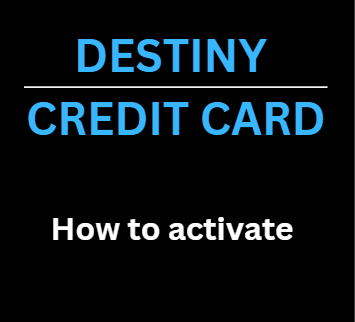www.destinycard.com – How to activate the Destiny Credit Card
Looking for the greatest solution to assist with credit score recovery? If so, you might consider the Destiny credit card, which has fantastic features, benefits, and services that will undoubtedly support you in achieving a high credit score. That inevitably leads to the conclusion that it is the best option for your financial and credit score requirements.
We’ll cover the procedure for activating your Destiny credit card in this article. All you need to do to make use of the Destiny card’s benefits, including its assistance in helping clients restore their credit scores, is to simply follow the steps listed below.
HOW TO ACTIVATE THE DESTINY CREDIT CARD
- Before activating your Destiny credit card, you will need to supply a few items. Here, we’ll list the conditions that must be met to activate it and receive approval.
DESTINY CREDIT CARD APPLICATION REQUIREMENTS
- The Destiny credit card is open to anyone wishing to repair their credit. If you want to be pre-qualified or approved, you must fulfill the following requirements:
- To participate, you must be at least 18 years old (19 in AL).
- Have a valid Social Security number.
- Possess a US IP address as well as a US physical address.
- Having no Destiny Cards that have been charged off due to inaction.
- Additional criteria for qualifying for credit must be met, including checks of your income and debt and identity verification processes.
DESTINY CREDIT CARD ACTIVATION PROCESS
- Consumers who were approved for a Destiny credit card can activate their new card online at the My Destiny card activation website after receiving it. Cardholders have two options for activating their cards: online or through customer service. You can activate your new credit card now that you’ve got it in the mail by following these easy steps:
- For further information, go to destinycard.com; this is the most recent version of the Destiny Card website.
- Visit the “Activate Your Card (Requires Log-In)” link to start the card’s activation process.
- If this is your first time using the site, go to destiny.myfinanceservice.com and click the Register Your Account link to create an online Destiny Credit Card login. You’ll next need to enter the required information.
- Account number (your account number is the same as the one on your Destiny credit card or payment statement).
- Year of birth
- Number appointed by the Social Security Administration.
- To proceed, select the blue Next button.
- Create a username.
- Create a password
- Make a list of queries and responses.
- When you’ve followed the online instructions and finished each section, your card should be properly authorized, and you’ll have made an online account from which you may manage your credit card.
- The destinycard.com website now allows you to check your credit card account information at any time by simply logging in with your username and password. Any computer or mobile device with an internet connection and a browser may be able to access it.
DESTINY CREDIT CARD LOGIN PROCESS
- Go to the website at destinycard.com
- Click the “My Account” tab on the top right corner
- On the next tab, enter your “Username” and “Password”.
- Click “Log In”
DESTINY CREDIT CARD REGISTRATION PROCESS
- If you want to sign up for a new account, click the “Register Your Account” link, then enter the required information
- Click “Continue to next step”.
DESTINY CREDIT CARD FEATURES
- Now that you have an online account, you can manage and keep an eye on your account information at any time of day. You can use your Destiny credit card login to access the following functions:
- Account access is always possible.
- Paying bills online is free.
- None printed statements
- The account balance is updated each night.
- if the payment is made online before 5 p.m. It will be paid the same day it is received if it is received before 5 p.m. Pacific Time. PST will be reimbursed the following day.
- Set up account notification settings.
- Request an increase in your credit limit.
Conclusion: These were the correct and comprehensive methods for activating the Destiny credit card. You only need to follow the steps to finish and make use of all the wonderful features it offers.