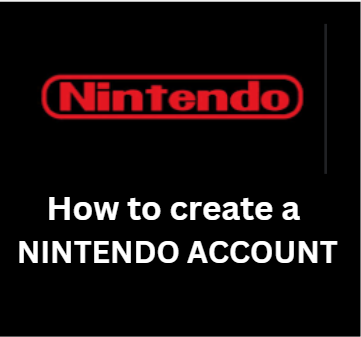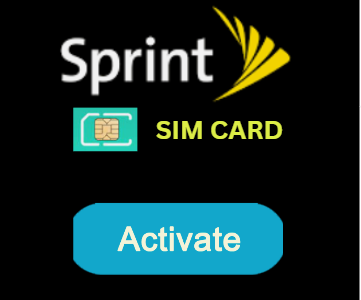www.nintendoswitch.com – How to create a Nintendo Account
If you recently purchased a Nintendo Switch, you’ll need to create a Nintendo Account to access all of the console’s features. It allows you to buy digital games from the Nintendo eShop and use Nintendo’s online services, among other things.
By providing you with step-by-step instructions, this article will teach you how to create one. To begin purchasing from the eShop all the well-known titles and digital games for your new gaming console, you only need to follow each step we have outlined below.
HOW TO CREATE NINTENDO ACCOUNT
- You must be at least of legal age in your country to open a Nintendo Account.
AGE REQUIREMENT TO OPEN A NINTENDO ACCOUNT
- Children under the age of 12 cannot open Nintendo accounts. The account may only be created using a parent’s or legal guardian’s Nintendo Account.
- Only individuals 13 years of age or older are permitted to link your Apple, Google, Twitter, Facebook, or
- To create up to five child accounts under their primary Nintendo Account, users must be at least 18 years old.
HOW TO CREATE A NEW NINTENDO ACCOUNT
- Go to the Home Screen on your Nintendo Switch.
- Choose the System Settings option.
- Scroll down and choose User.
- You must select the User Profile you want to connect to your Nintendo Account.
- Click the Nintendo Account Link button.
- A user profile cannot be linked to another Nintendo Account once it has been associated with one.
- Choose to open a new account.
- Select the option to deliver email account creation instructions.
- e-mail address.
- To send an email, click.
- To access your account, use a computer or a smart device.
- Find the Nintendo message, then select the associated link.
- To Add, choose My Account.
- Please fill out the appropriate fields with your personal information, including your desired Sign-In ID and password.
- Check the boxes next to the Nintendo Account User Agreement and the Nintendo Privacy Policy.
- Click Submit to finish the registration process.
- You will be given a five-digit number for your Nintendo Switch once the aforementioned steps have been completed.
- Get your Nintendo Switch and enter the verification code to successfully link your User profile to your Nintendo Account.
HOW TO DIRECTLY OPEN AN ACCOUNT USING THE OFFICIAL NINTENDO WEBSITE
- Visit the official Nintendo Account website.
- Choose to Create a Nintendo account.
- If you’d prefer to use your Facebook, Twitter, Apple, or Google account, select the corresponding icon on this page.
- Choose those who are at least 13 years old.
- When completing the required information, remember to include your selected password.
- Uncheck the first box below the text if you do not want to receive any notifications from Nintendo.
- Click the box once you have read and agreed to the terms of the Nintendo User Agreement and Privacy Policy.
- Press “Submit.”
- To see if Nintendo has issued you a verification code, check your email.
- Enter the verification code after selecting the Verify option.
- You should be able to access your Nintendo Account after completing these steps by using the login details you established.
ALTERNATIVE STEPS TO MAKE AN ACCOUNT ON NINTENDO
- You must first visit the Nintendo Account page.
- Once there, select “Create an Account” from the menu.
- You will be required to submit some personal data, including your name, email address, birth date, and nation.
- Additionally, you must set up a username and password for your account. Make sure you pick a password you can remember!
- Click the “Create Account” button after you’ve finished filling out all the necessary information.
- The next step is for you to confirm your email address. A verification code will be sent by Nintendo to the email address you provided.
- You can now proceed after entering the code on the Nintendo Account page.
HOW TO SIGN IN VIA YOUR SOCIAL MEDIA ACCOUNT
- By selecting it, choose the social networking network you wish to use (Facebook, Google, Twitter, Apple ID).
- Enter your login information if necessary and agree to the site’s terms of service to create your account.
- If you can’t remember your login information for the service you want to access, please consult the help area of the website.
- Click “Submit” once you have agreed to the terms and conditions.
- After getting the email and selecting “Verify,” enter the code in the space marked “Verification code.”
- Make sure you type your email address exactly while creating an account.
- Now that the procedure is complete, you can use your Nintendo Account to access a variety of online services, including the My Nintendo rewards program.
HOW TO SIGN IN VIA YOUR NINTENDO ACCOUNT
- To create a Nintendo Account without using a social media account, scroll down to the account information forms near the bottom of the site.
- Fill in the following details in the fields:
- Nickname
- Email address
- Date of birth
- Gender (Optional)
- Country of residence
- Time zone
- Click “Submit” once you have agreed to the terms and conditions.
- After getting the email and selecting “Verify,” enter the code in the space marked “Verification code.”
- To create an account, you must check that your email address is entered accurately.
That’s it; you may now take advantage of everything the system has to offer now that you have a Nintendo Account.