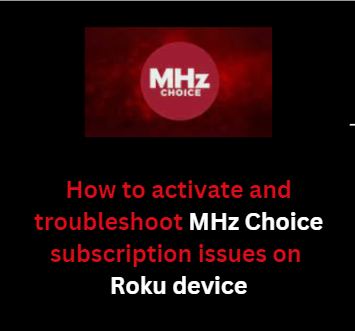www.watch.mhzchoice.com – How to activate and troubleshoot MHz Choice subscription issues on Roku device
If you have recently subscribed to MHz Choice, you will be able to watch its popular thrilling series, mystery series, drama, and comedy shows from anywhere in the world. With the MHz Choice streaming subscription, your entertainment experience will undoubtedly improve because you will now be able to access the best of both worlds. Whether it’s Korean, Swedish, or American, MHz Choice has the best stories in the world at your fingertips.
Streaming on MHz Choice is available on a wide range of devices, including a Roku player. It is simple to stream with a Roku device. However, occasional subscription troubles will develop unexpectedly. This will cause some disruption and, at worst, prevent you from viewing the content. And that is what this article will focus on; we will lead you through the detailed steps on how to activate MHz, troubleshoot the subscription issue on Roku, and some other vital data about the MHz Choice subscription on Roku devices.
HOW TO ACTIVATE AND TROUBLESHOOT MHZ CHOICE SUBSCRIPTION ISSUES ON ROKU DEVICE
- Having problems installing MHz Choice on your Roku player? Don’t worry, we have solutions for how to fix them as well as other critical steps you must take to resume viewing MHz Choice uninterrupted.
HOW TO ACTIVATE MHZ CHOICE ON ROKU
- To access the login page, launch the MHz Choice Roku app.
- NOTE: If you are not directed to the log-in screen, try playing any video on the screen. You will then be taken to the log-in screen.
- Select between logging in with the activation link and logging in with the password.
- If you opt to log in with a password, you will be prompted to enter your email address and password.
- Otherwise, if you choose to log in with an activation link, open a web browser window and type watch.mhzchoice.com.
- You will be prompted to input the Activation code you saw on the Roku screen.
- You will be requested to log in if you are not already logged in to your MHz Choice account.
HOW TO TROUBLESHOOT MHZ CHOICE SUBSCRIPTION ISSUES ON ROKU DEVICE
- If you have a current Roku membership and are still unable to stream content, you will need to manually process and restore your purchase. Here’s how to go about it:
- Launch the Roku app and tap the Restore purchase button in the lower-right corner of the window to revive a subscription.
- Before allowing you to advance, the app will check to determine if you already have an active membership. If this is likely to succeed, the app will display the message “We discovered an existing subscription.” From this menu, select Restore subscription.
- After selecting the Restore option in either of the preceding scenarios, the app will attempt to log you in by attempting to link the Roku purchase with an account on our site. Like in most cases, you’ll see a success screen and be able to start streaming.
HOW TO REDUCE DATA USE WHILE WATCHING MHZ CHOICE ON ROKU
- If you’re experiencing buffering issues or simply want to save bandwidth when watching MHz Choice, you can set your Roku to use a lower video quality by default.
- While your Roku device is powered on, press the home button on your Roku remote control.
- Under Settings, select the Display type from the drop-down option.
- After deselecting Auto-Detect, select your chosen video resolution rate; lower resolutions will result in lower video quality but will reduce the amount of data required to playback.
- Please contact MHz Choice if you can’t find what you’re searching for in the Help Center.
HOW TO JOIN THE ROKU CHANNEL AND SUBSCRIBE
- You can watch their videos on your TV by connecting to the MHz Choice Roku channel. Follow these procedures to subscribe directly within the channel:
- Connect your Roku to the Roku channel MHz Choice.
- Navigate to the MHz Choice Roku channel on your Roku and select Subscribe.
- You can make monthly or annual payments (when available)
- Enter your payment information to confirm your subscription.
- After receiving an email with a link to watch on your computer and other devices, you’ll be able to start streaming right away.
- NOTE: If you have a promo code, you should make your purchase through their website rather than the app.
That’s all; you may now view any of your favorite MHz Choice programs on your Roku without any issues.